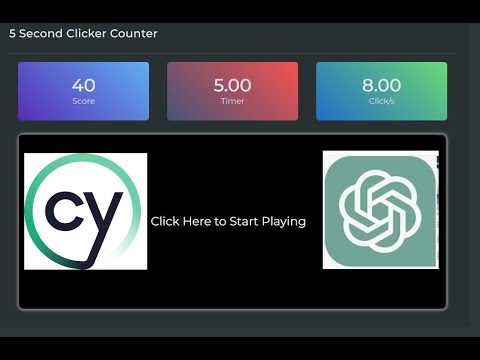Hello,
I remember a few years ago there was a similar challenge about clicking a button was launched in the MOT discussion boards.
I have a similar one.
Can you beat Cypress, ME or ChatGPT at the 5 Seconds Challenge? Share your score in the chat and of course your answer. You can use any tool you want.
P.S. I have a score of 40
4 Likes
If you click it once every 5ms it can’t handle the speed of the input and slows right down. It seems to struggle, on my machine, at around 1500 score.
On the occasion I could get it to eventually display a score I had 5609. This involved clicking with a mouse in the “click here” area.
But what constitutes success sometimes requires further definition. This is an actual screenshot with no editing (except cropping) of the browser window. This did not involve clicking in the “click here” area.
PS anything 61 or above is Horse, no matter how high you go.
3 Likes
I wonder what will happen when I write some JavaScript which I inject into the page and call the click method directly as often as possible.
Or what will happen with AutoHotHey.
2 Likes
utchbe
20 March 2023 03:26
4
I got 85 with Playwright the way it’s meant to be used with awaits
I then modified the requests to attempt to make clicks without the ‘await’ and got to 202 clicks
The script if anyone is curious
import { test } from "@playwright/test";
test("Visit click counter and click like crazy", async ({ page, context }) => {
await page.goto("https://clickercounter.org/5-seconds");
await page.locator("#start").click();
await page.locator("#clickarea").click();
for (let i = 0; i < 400; i++) {
page.locator("#clickarea").click();
await new Promise((resolve) => setTimeout(resolve, 20));
i++;
}
await page.screenshot({ path: "fastest.png" });
});
2 Likes
setInterval(function() { $( ‘#clickarea ’ ).click() });
Should get you around the 1000 from console, guess you could loop it.
Ref JSUnconf 2016
2 Likes
A bookmarklet can do it. Save this as a bookmark and then when you go to the page, just click it for your result;
javascript:(function(){ document.querySelector("#start").click(); for (let i = 0; i < 9998; i++) { document.querySelector("#clickarea").click(); i++; } })();
Change 9998 to different numbers to see different results. This number slows the page down briefly, so try it at like 999, 500 etc.
2 Likes
system
18 March 2025 15:59
7
This topic was automatically closed after 730 days. New replies are no longer allowed.